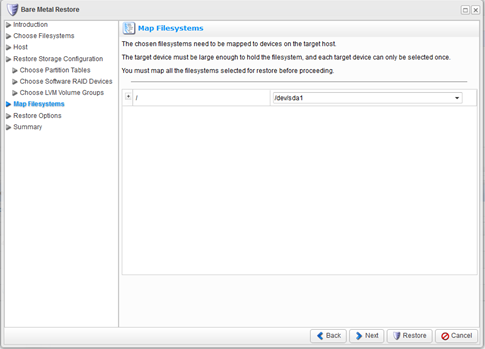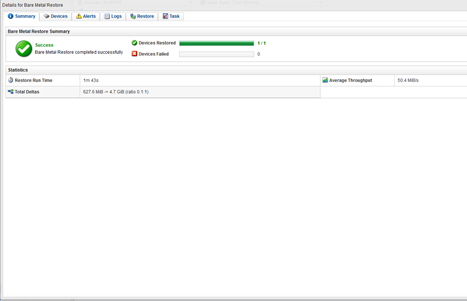Help & Support Register.it
Server Backup – Bare Metal Restore
Definition One of the two restore methods available with the backup service R1Soft, is “Bare Metal Restore”. This function enables the recovery of a complete backup of the entire server disk (including partition and boot data) following corruption of a disk preventing start-up of the installed operating system. Thanks to this type of restore function, the user will be able to restore:- Operating system
- Applications installed
- Configuration settings
- Driver
How to run a Bare Metal Restore
Dedicated Server:
Purchased from one of our Brands
If you need to completely restore your server following a failure (for example a disk is completely inaccessible), you need to restart your server, whether virtual or dedicated, using a special image provided by our technical support team. Steps to run a bare metal restore:- Server restart with image of Bare Metal Restore
- Mon-Fri 08 – 18 : Contact our technical support team HERE and request restart of your server with the special Bare Metal Restore image.
- Mon-Fri 18 – 08 and Sat/Sun 00 – 24: Book a ticket on the emergency channel, directly from your dashboard, requesting restart of your server with the special Bare Metal Restore image.
- Once the server has been restarted with the special restore image (you need to wait 5 minutes before the agent is accessible again) it will be possible to use the “Bare Metal Restore” function from the Server Backup Dashboard.
- To use the existing partition on the server, select “Use Existing Partition Tables on Host”. Otherwise specify which partition table needs to be retrieved.
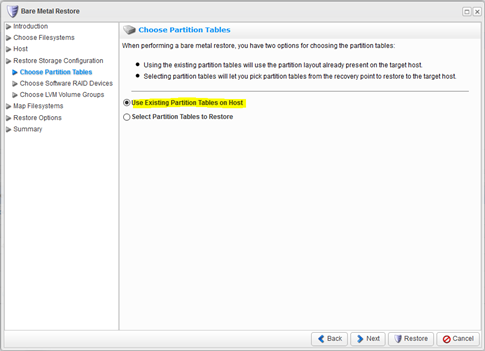 3. After selecting the partition, the disk to be retrieved must be selected, after which press "Restore".
3. After selecting the partition, the disk to be retrieved must be selected, after which press "Restore".
- The user can track progress and the remaining time for the restore operation, directly from the summary screen.
Purchased EXTERNALLY
If the server is not hosted inside one of our datacenters, you need to request a server restart by your provider using a special CD-ROM. The latter can be downloaded from the provider from the web site. http://repo.r1soft.com/bm/serverbackup-centos-bootcd-agent.iso Once the server has restarted in rescue mode, the user can proceed with the restore from the dashboard of R1Soft The following links offer additional information on the Bare Metal Restore method:- http://wiki.r1soft.com/display/R1D/Obtaining+Live+CD+Software
- http://wiki.r1soft.com/display/R1D/Network+Configuration#NetworkConfiguration-baremetalrestorebaremetalre4685
- http://wiki.r1soft.com/display/R1D/Booting+Linux+Host+From+CD
- http://wiki.r1soft.com/display/TP/Bare-Metal+Restore
- http://wiki.r1soft.com/display/CDP3/Launching+Bare-Metal+Restore
You haven't found what you are looking for?
Contact our experts, they will be happy to help!
Contact us