Help & Support Register.it
How to block domain transfer
To avoid unauthorised or fraudulent use of a domain you can block the domain transfer in a few easy steps. After you have logged in the control panel with your credentials and after choosing the domain you want to block (you can only block domains com /net /org / info/ name registered by Register.it) you have to: Click on Domain and Dns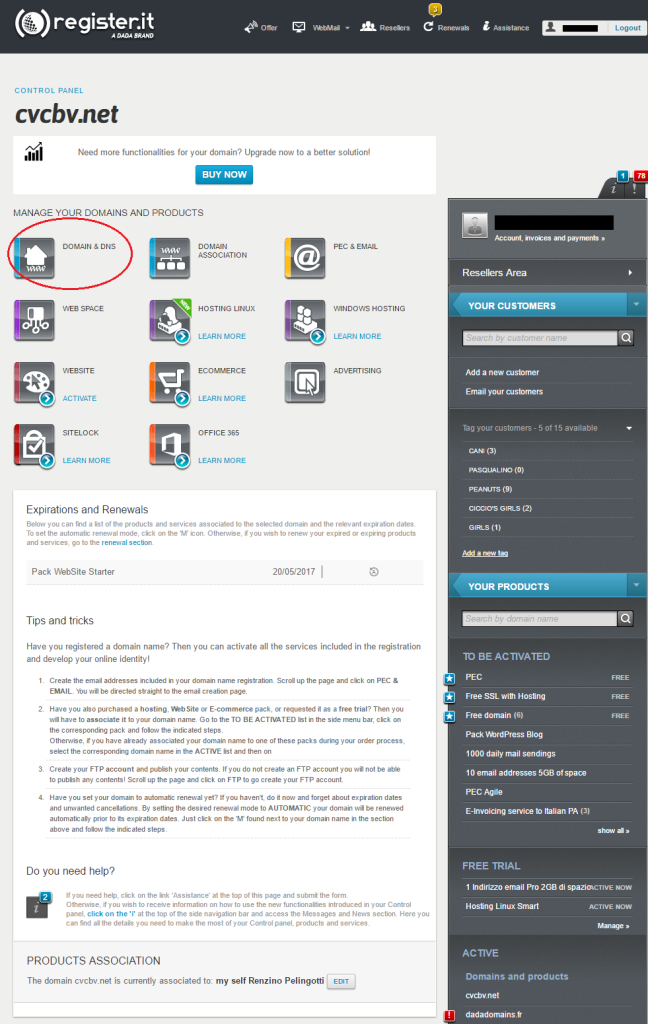 Click on Block Transfer
Click on Block Transfer
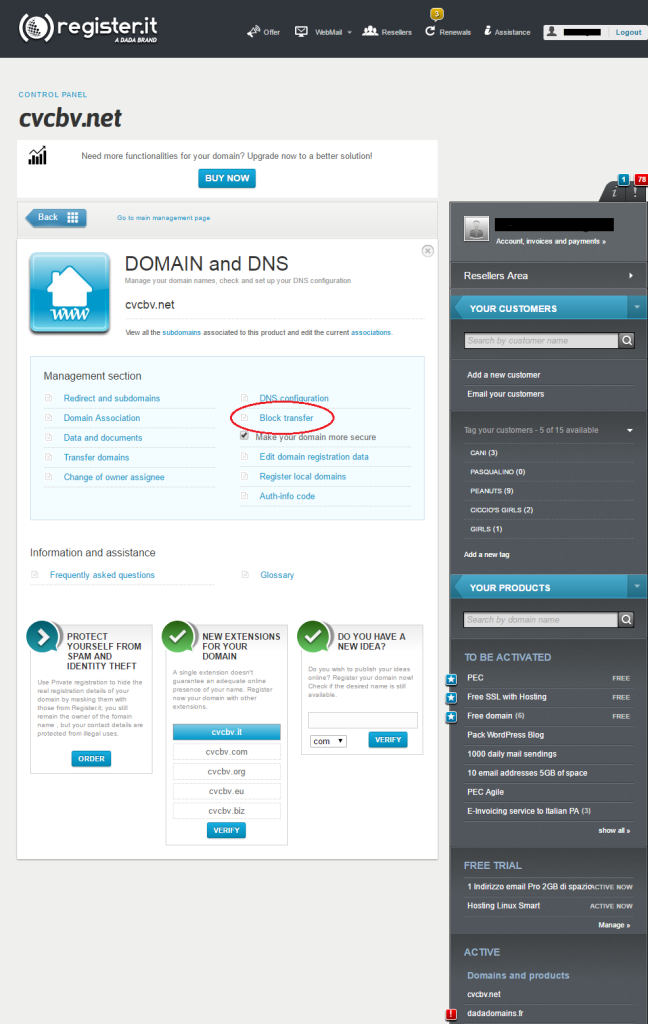 Select the domain you need to block the table and choose your new domain status. By selecting "Locked" function are placed domains in lock state and they can not be transferred to someone:
Select the domain you need to block the table and choose your new domain status. By selecting "Locked" function are placed domains in lock state and they can not be transferred to someone:
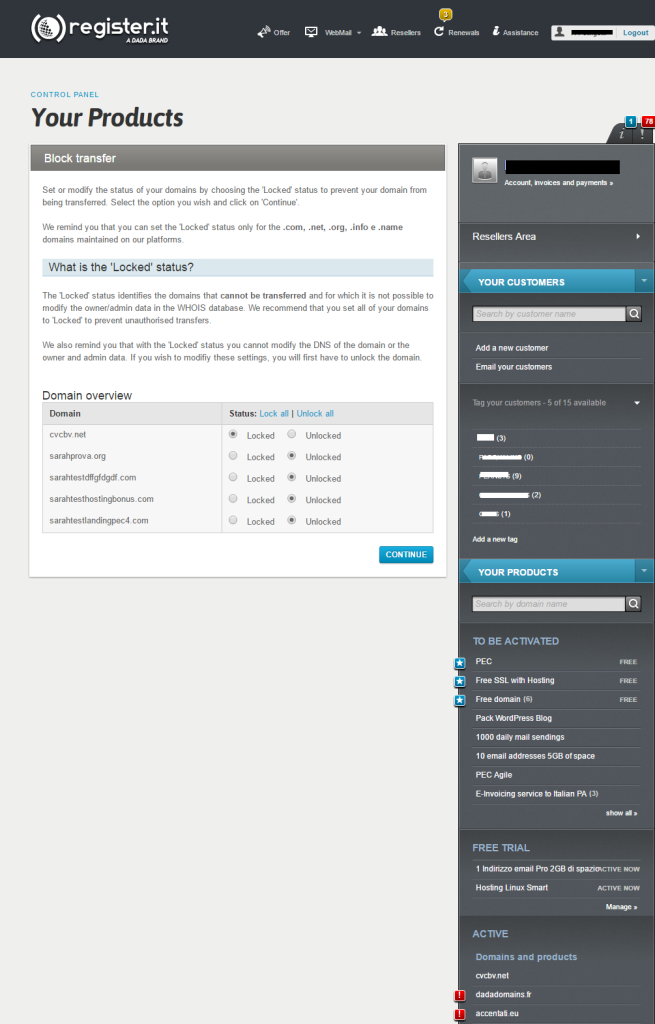 The 'Locked' status identifies the domains that cannot be transferred and for which it is not possible to modify the owner/admin data in the WHOIS database.
The 'Locked' status identifies the domains that cannot be transferred and for which it is not possible to modify the owner/admin data in the WHOIS database.
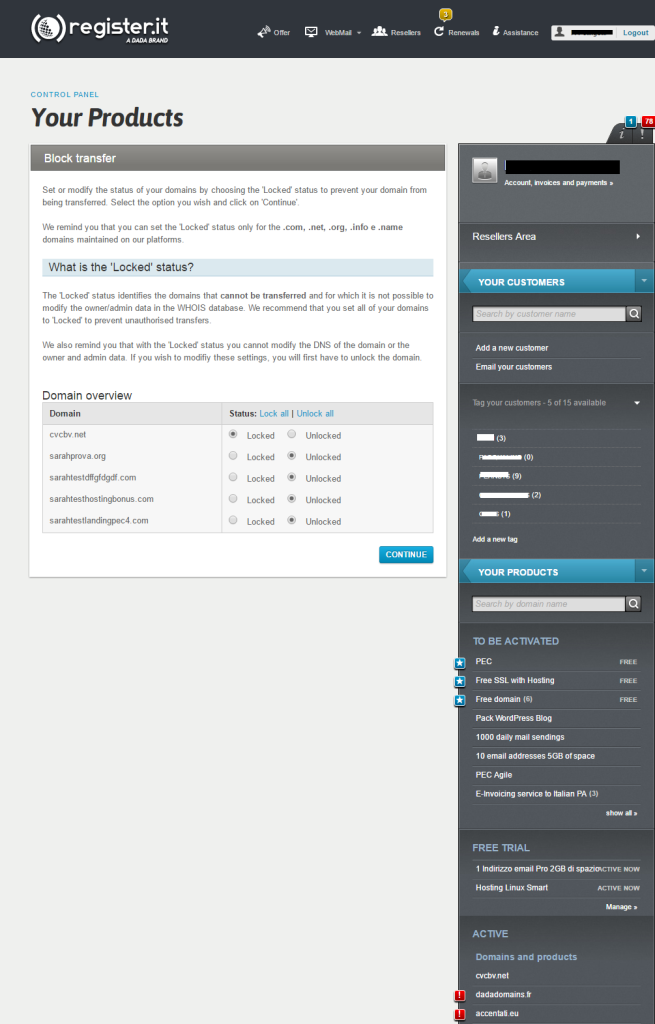 We remind you that with the 'Locked' status you cannot modify the DNS of the domain or the owner and admin data. If you wish to modifiy these settings, you will first have to unlock the domain.
We remind you that with the 'Locked' status you cannot modify the DNS of the domain or the owner and admin data. If you wish to modifiy these settings, you will first have to unlock the domain.
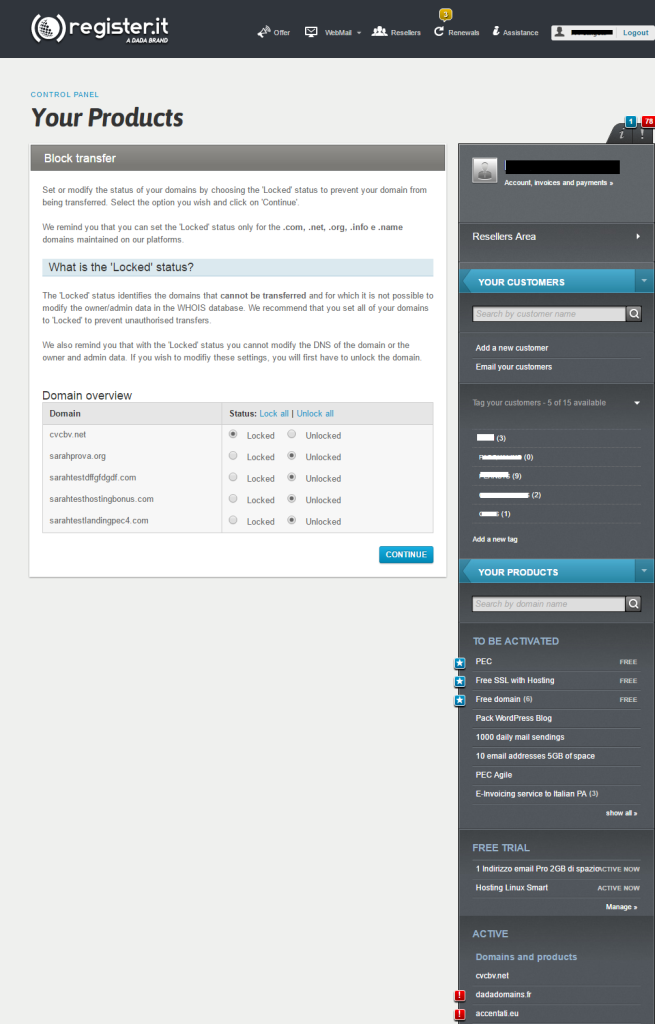 An alert at the top will confirm the success of the operation.
An alert at the top will confirm the success of the operation.
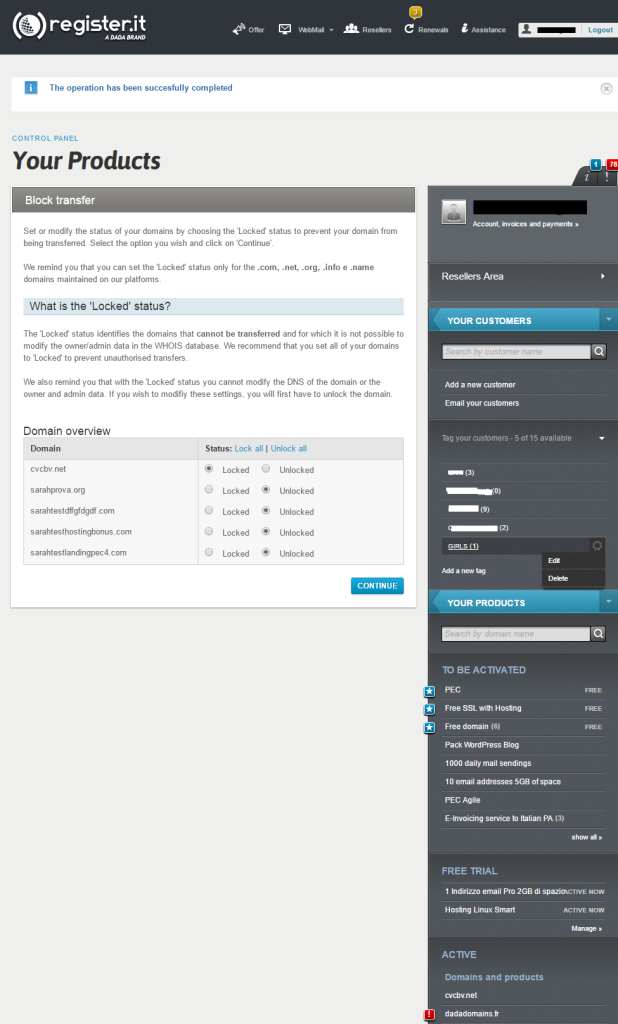 To login to in Control Panel, please enter your credentials into Client Area
To login to in Control Panel, please enter your credentials into Client Area
You haven't found what you are looking for?
Contact our experts, they will be happy to help!
Contact us