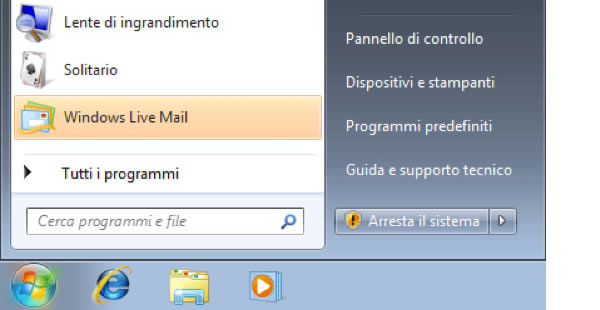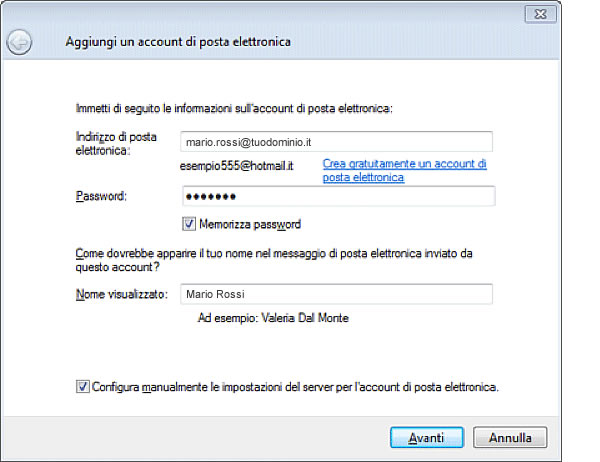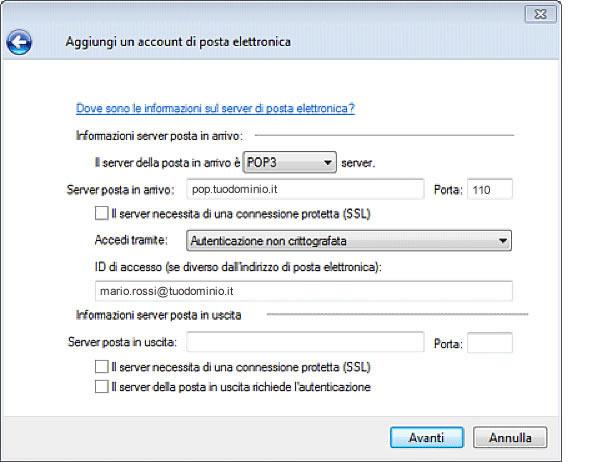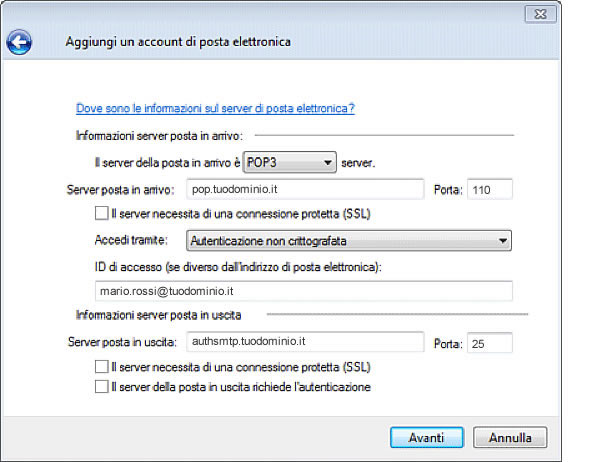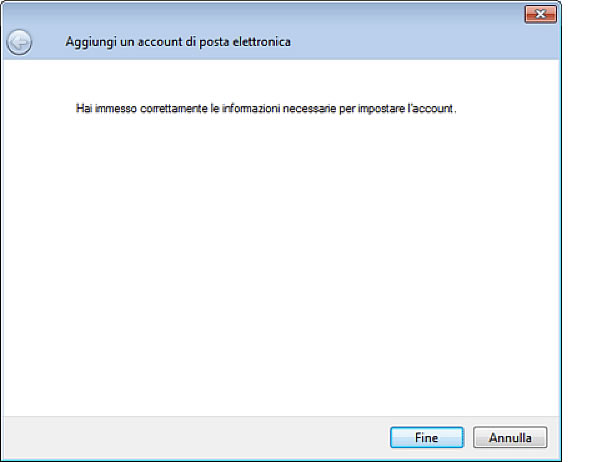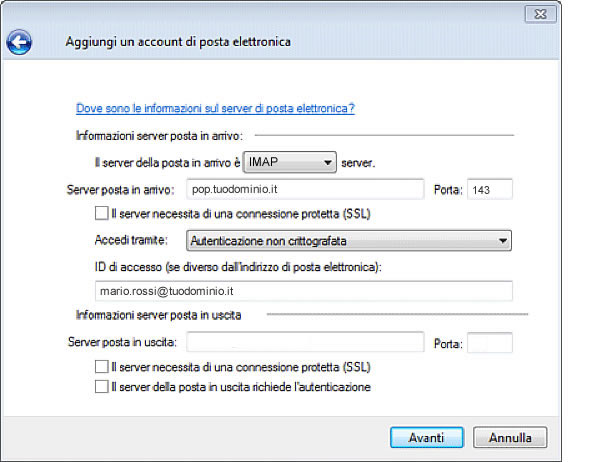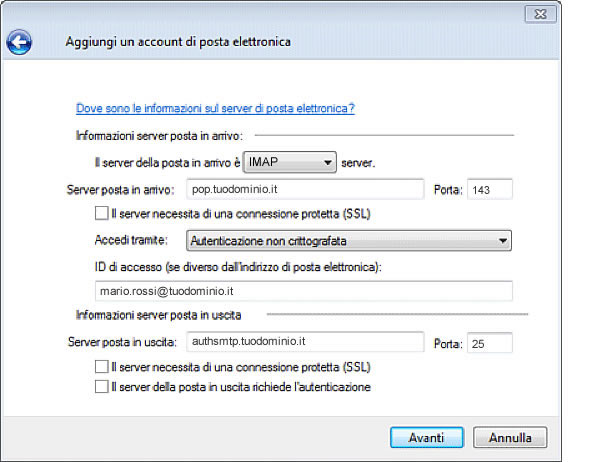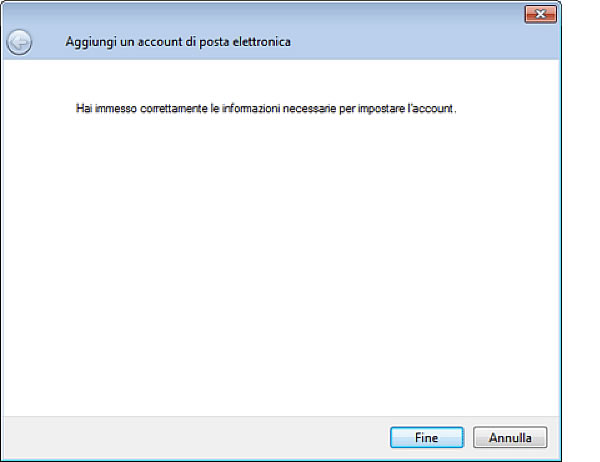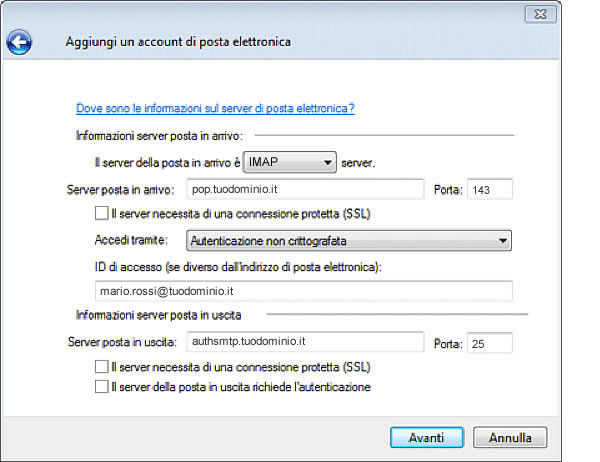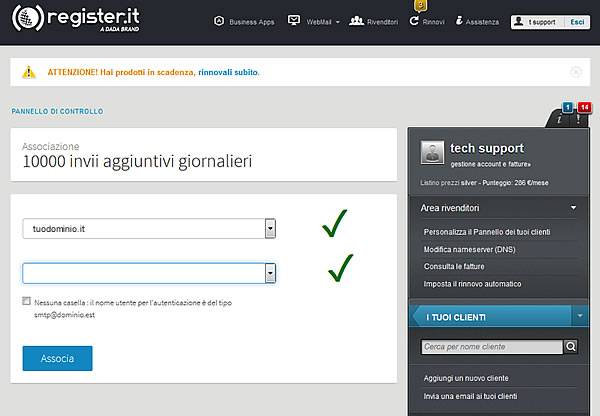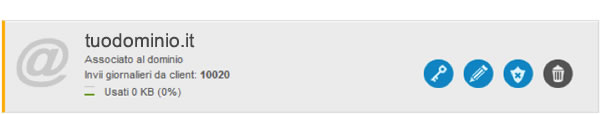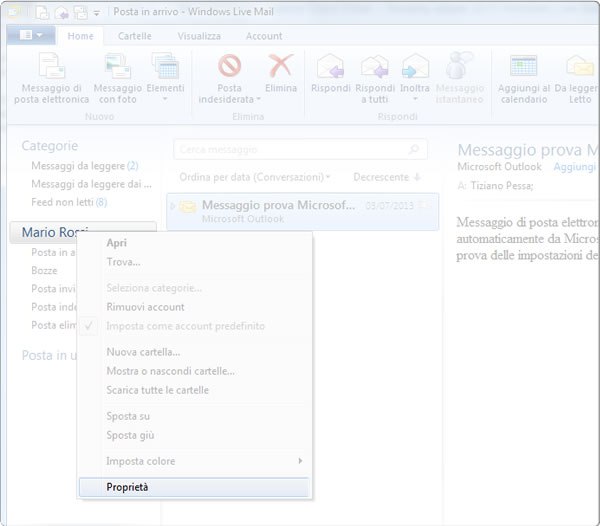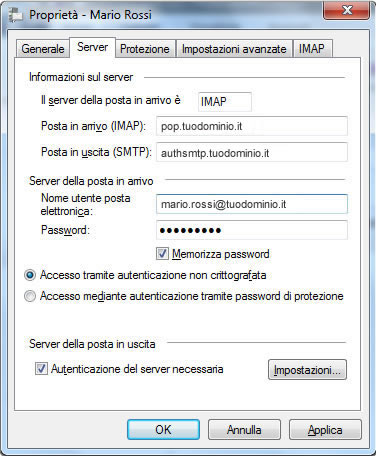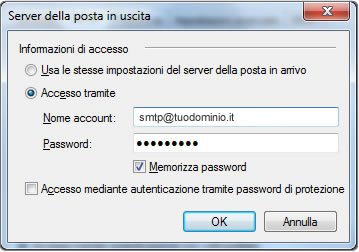Click: "Account" in the menubar.
Tap "Electronic Mail".
A popup will appear:
- Skip this step and use an existing email address
- Enter the email address you setting up
- Enter the password
- Enter the email sender name
- Click on "Manually configure server settings"
- Click on the button "Continue".
POP3 e IMAP are the standard protocols using which you can download messages from mail servers on your computer and access them with mail clients such as Outlook,Thunderbird etc.
The main difference between POP3 and IMAP is that IMAP always syncs with mail server, POP3 doesn't synchronize with the mail server.
IMAP is good to use the same email account on multiple devices, such as a desktop PC, mobile phone, laptop etc. On the other hand, POP3 is useful in checking emails from a computer that is in a specific location.
The SMTP protocol is used to deliver emails. If you want to use POP3 go to “POP3”, if instead you choose IMAP go to “IMAP”.
If you had purchased Register.it Auth SMTPgo to “Auth SMTP”.
Incoming server POP3
POP3 (Post Office Protocol) is a protocol used to transfer email on a mail server to a mail client. With POP3 all email will be downloaded from the mail server to local computer. POP3 delete mail on the server as soon as the user has downloaded it, but we can choose to leave copies of emails on the server as well. The advantage is that once messages are downloaded we can cut the internet connection and read email later, reducing communication costs.
Incoming mail server
- Select "POP" in the dropdown menu
- Enter the email sender name"pop.yourdomain.ex" (es: pop.casellaemail.com)
- Insert "110" in the form "Port"
- Select "Clear Text" in the dropdown menu "Authenticate by:"
- Enter the email address you setting up in the form "Login User Name"
Outgoing mail server
Important Note: Some Internet Server Provider make SMTP server available only if setted up on their domains email, not with other email services. Please make sure that you Internet Service Provider make SMTP server available with all email services. Otherwise Register.it sells authenticated SMTP server. Purchase it or, if you already bought it, go to SMTP.
- Enter your Internet Service Provider SMTP name server (if you don't know it contact your Internet Service Provider)
- Add "25"
- in the form "Port" Click on "Continue".
Click on the button "Done".
Your email setup is complete.
Incoming server IMAP
IMAP (Internet Message Access Protocol) is a protocol to synchronize email messages with email client. IMAP protocol supports both online and offline activity and more clients can be used to access messages. Therefore, any changes we make are saved and reflected from all locations and devices.
Incoming mail server
- Select "IMAP" nel menu a tendina del tipo di server
- Enter the email sender name"pop.yourdomain.ex" (es: pop.casellaemail.com)
- Insert "143" in the form "Port"
- Select "Clear Text" in the dropdown menu "Authenticate by:"
- Enter the email address you setting up in the form "Login User Name"
Outcoming mail server
Important Note: Some Internet Server Provider make SMTP server available only if setted up on their domains email, not with other email services. Please make sure that you Internet Service Provider make SMTP server available with all email services. Otherwise Register.it sells authenticated SMTP server. Purchase it or, if you already bought it, go to SMTP.
- Enter your Internet Service Provider SMTP name server (if you don't know it contact your Internet Service Provider)
- Add "25"
- in the form "Port" Click on "Continue".
Click on the button "Done".
Your email setup is complete.
Outgoing SMTP authenticated Server
SMTP (Simple Mail Transfer Protocol) is the protocol to send email and it should be provided by the provider of your Internet connection as Alice, Fastweb, Free, Tiscali etc.. (eg out.alice.it, smtp.fastwebnet.it, smtp.libero.it, smtp.tiscali.it). Some providers, however, make it available only on the email for their domain. Please make sure that your Internet service provider makes it available to the SMTP server, if not you can purchase the product Register.it.authenticated SMTP di Register.it.
Incoming mail server
- Select "IMAP" nel menu a tendina del tipo di server
- Enter the email sender name"pop.yourdomain.ex" (es: pop.casellaemail.com)
- Insert "143" in the form "Port"
- Select "Clear Text" in the dropdown menu "Authenticate by:"
- Enter the email address you setting up in the form "Login User Name"
Outcoming mail server
- Buy Auth SMTP and activate it from the control panel. Add name server authsmtp.yourdomain.com (i.e. authsmtp.casellaemail.com)
- Enter "25" in the field "Port"
- Click on "Avanti".
Click on the button "Done".
After activating you email you have set up the Register.it Auth SMTP
Click on the right mouse button and select name account, then click on "Properties".
A popup will appear:
- Select "Server" in the menubar
- Select "My Server Requires Authentication"
- Click on "Settings"
A popup will appear:
- Select "Access by"
- In the field "Account Name" insert smtp@yourdomain.ex (es: smpt@casellaemail.com)
- In the field "Password" write the password of Register.it auth SMTP (not the email password).
- Select "Remember Password"
- Click "OK".