Domains renewal
Get discounts with multiple years renewal
Renew your domain now: keep your email boxes and services active.
How to renew your domain
Choose how to renew and keep all the work on your domain online.
AUTOMATIC RENEWAL
Select the automatic renewal within one month before the deadline. No waste of time or risk of forgetting your domain's renewal. See how.
ONLINE RENEWAL
Visit the Renewals section of your Control Panel and proceed autonomously by the due date, at the time you prefer.
PHONE RENEWAL
Call +39 035 6305561 and ask for phone support while renewing your domain. The service is active every day from 9 am to 8 pm.
PHONE APPOINTMENT
Fill the form by selecting the date and time you prefer to be contacted at.
An operator will call you back for renewal.
Why renew your domain
The domain keeps active all the services connected to it: mail, web site, PEC.
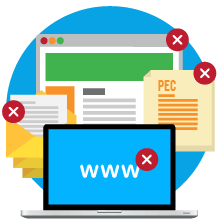
CONTINUITY OF SERVICES
The renewal of the domain lets you continue to use all the services associated with: your email, web site and Certified Email (PEC). If you do not renew your domain, these services will stop working.

IDENTITY PROTECTION
An expired domain may end up in wrong hands, compromising your name and your image. Renew the domain and keep control of your online identity.

BUSINESS SUPPORT
Online presence is a unique opportunity to present your business to new customers.
If you need advice on how to make the most of your domain, do not hesitate to contact us: we are here to help.
When to renew your domain
The expiry date is indicated in the Control Panel.
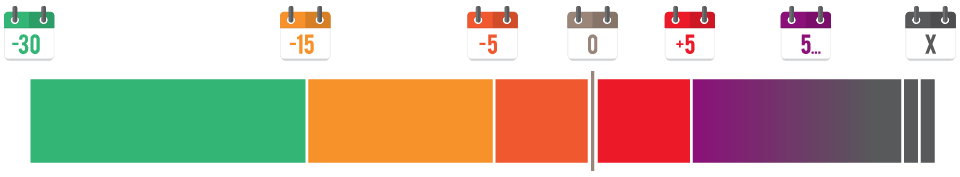

-30 days
First expiry warning email.

-15 days
Second expiry warning. Renew with no hurry.

-5 giorni
The deadline is approaching. Do not wait until expiration date.

Five days after the expiry
The definitive cancellation procedure of your domain begins.
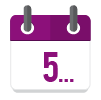
After 5 days of the expiry
You can still renew your domain at an additional cost.
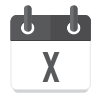
Final cancellation
After this time, you have permanently lost your domain.
Your questions, our answers
-
Which are the payment options for renewals?
You can use one of these options: credit card, PostePay an other pre-paid card, Pay Pal, postal money transfer, bank transfer. You can find further details in this page.
-
The domain has expired accidentally, what happens now?
Visit the Renewals section of your Control Panel: If the domain is still in the list of renewable services (or recoverable at a higher price), proceed by choosing a real-time payment method (credit card or debit card, PayPal). If the domain is not present in the renewals section, that's because it is being deleted and you can only get it back if you'll be the first to register it once available.
-
If I renew before the expiration date, the duration of the service will be shortened?
No, the early renewal does not change the domain expiration date. Even if you decide to renew the domain before the actual deadline, you will not shorten the duration of the service. An example: if your domain expires on 31/12/2016 and you pay the renewal on 20/12/2016, the later deadline will still be on 30/12/2017.
-
I renewed my domain, when will I get an invoice?
Invoices are automatically emitted at the end of each renewal procedure, and are sent via email within thirty days from payment (if performed in real time), or from the order of renewal (if you chose to pay for it later by postal order or bank transfer). Make sure that the billing email address you entered when registering to Register.it is still active.
The list of invoices is always available in the Control Panel under "Accounts and bills"> "Invoices List", starting from the month after the purchase. -
I have not received any notice on the expiry of my domain, why?
You probably have canceled the receipt of expiration emails from your email client, marked them as spam, or you entered an invalid or inactive email address.
We recommend you not to cancel the reception of expiration email for your domain. If you decide not to receive such communications, you will not be notified of the domain expires or of other services operated from the same control panel. -
I renewed the domain: why the expiration date hasn't been updated yet on the whois database?
If you renewed your domain, the next correct expiration date is the displayed within your Control Panel.
The information contained in the whois will be updated as scheduled by the Authority.
Need help?
Chat, call, write.
- Chat with us in real time
-
+39 035 630 5561
Call us every day
from 9 am to 6 pm -
Request help from
your Control Panel

